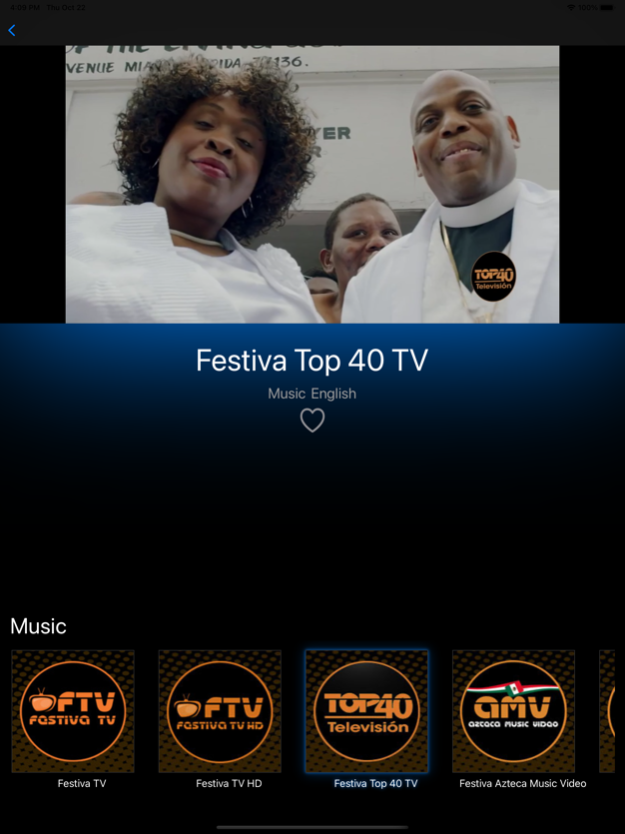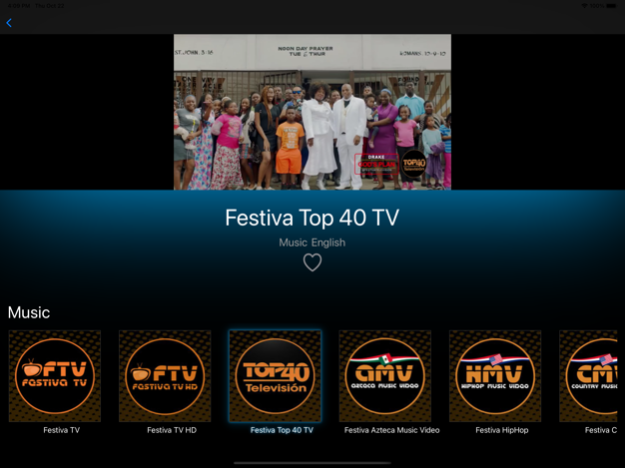Festiva TV & Radio 2.1
Continue to app
Free Version
Publisher Description
Watch your favorite music videos from today's hottest artists in the Latin, international and US music scene.
Festiva’s radio, television and digital channels bring you music that you like and the best rhythms from around the world. Sign up FREE at https://www.festiva2go.com and watch & listen more than 40 live TV and radio channels.
With the myriad of audio, video and entertainment of the Festiva brands, there is a combination of music, streaming concerts, and social networks, while celebrating popular trends and introducing emerging artists at the local and international levels, just as it does with famous artists. Learn more at https://www.festiva2go.com
Some of the TV and Radio Channels and growing:
Festiva TV
Festiva Shop
Top40 Radio
Pop Rock Radio
Azteca Radio
Baladas Radio
Bachata Radio
Brazil Radio
Centro Musica Radio
Cristiano Radio
Christian Radio
Cuba Radio
Dance Free Style Radio
Haiti Radio
Hip Hop Radio
Jamaica Radio
Jazz Radio
Merengue Radio
Oro Solido Radio
Salsa Radio
Tropical Radio
Vallenato Radio
Urbana Radio Radio
Blues Radio
Bolero Radio
Clasicos Radio
Classics Radio
Country Radio
Cubaton Radio
Ecuador Radio
Freestyle Radio
Love Songs Radio
Movie Songs Radio
Ranchera Radio
R&B Radio
Rock Radio
Soka Radio
Spain Radio
Tango Radio
Tipico Radio
Venezuela Radio
Jul 14, 2022
Version 2.1
Improvements and bug fixes
About Festiva TV & Radio
Festiva TV & Radio is a free app for iOS published in the Recreation list of apps, part of Home & Hobby.
The company that develops Festiva TV & Radio is Tulix Systems, Inc.. The latest version released by its developer is 2.1.
To install Festiva TV & Radio on your iOS device, just click the green Continue To App button above to start the installation process. The app is listed on our website since 2022-07-14 and was downloaded 2 times. We have already checked if the download link is safe, however for your own protection we recommend that you scan the downloaded app with your antivirus. Your antivirus may detect the Festiva TV & Radio as malware if the download link is broken.
How to install Festiva TV & Radio on your iOS device:
- Click on the Continue To App button on our website. This will redirect you to the App Store.
- Once the Festiva TV & Radio is shown in the iTunes listing of your iOS device, you can start its download and installation. Tap on the GET button to the right of the app to start downloading it.
- If you are not logged-in the iOS appstore app, you'll be prompted for your your Apple ID and/or password.
- After Festiva TV & Radio is downloaded, you'll see an INSTALL button to the right. Tap on it to start the actual installation of the iOS app.
- Once installation is finished you can tap on the OPEN button to start it. Its icon will also be added to your device home screen.